Introduction to Protect Your Online Privacy:
In an increasingly connected world, safeguarding your online privacy is more critical than ever. With cyber threats on the rise and personal data being a lucrative commodity, understanding how to protect your online identity is essential. In this comprehensive guide, we’ll walk you through practical steps to enhance your online security and keep your data safe from prying eyes.
The importance of online privacy cannot be overstated. With every click, every search, and every purchase, we leave behind a digital footprint. This data, if not properly protected, can be exploited by malicious entities for financial gain, identity theft, or even more nefarious purposes. The good news is that by following the steps outlined in this guide, you can take control of your online privacy and ensure that your personal information remains secure.
Table of Contents
Why Online Privacy Matters
In a digital age where personal data is increasingly valuable, protecting your online privacy is not just a matter of preference but a necessity. Companies, hackers, and even governments can access your personal information if proper precautions aren’t taken. The consequences of a privacy breach can be severe, including identity theft, financial loss, and a loss of personal freedom.
Online privacy is also about maintaining control over your personal information. Whether it’s your browsing history, location data, or purchasing habits, your digital footprint is a reflection of your life. Without proper protection, this data can be collected, analyzed, and used in ways you may not consent to. This is why online privacy should be a priority for everyone, regardless of how tech-savvy you are.
Understanding Common Threats to Online Privacy
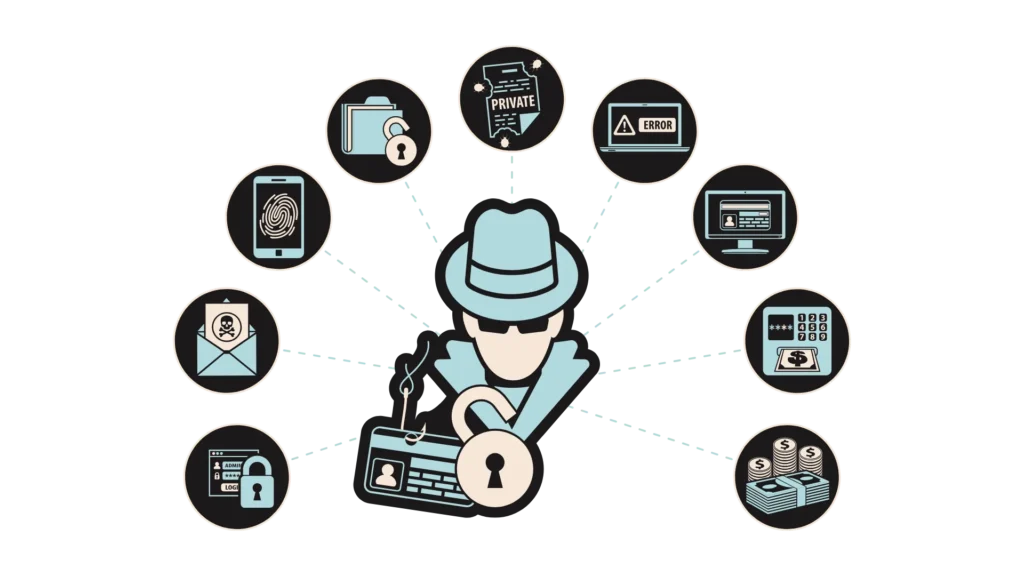
Before diving into the protection strategies, it’s essential to understand the common threats that endanger your online privacy. These include:
- Phishing Attacks: Fraudulent attempts to obtain sensitive information by pretending to be a trustworthy entity. Phishing emails often appear to come from legitimate sources like banks or online services, tricking users into providing their personal information.
- Data Breaches: Unauthorized access to confidential data stored by organizations. Data breaches can occur due to weak security measures, leaving sensitive information like credit card numbers, addresses, and passwords vulnerable to theft.
- Tracking and Surveillance: Companies and advertisers track your online activities for targeted ads. While this may seem harmless, it can lead to a loss of privacy as your behavior is monitored and profiled.
- Malware and Spyware: Malicious software designed to steal your data or monitor your activities. Once installed on your device, these programs can capture keystrokes, take screenshots, and even access your webcam without your knowledge.
Understanding these threats is the first step in safeguarding your online privacy. By being aware of these risks, you can better protect yourself from falling victim to cyber crime.
Practical Steps to Protect Your Online Privacy
Use Strong, Unique Passwords

A strong password is your first line of defense against unauthorized access. Use a combination of letters, numbers, and special characters, and avoid using the same password across multiple accounts. Consider using a password manager to keep track of your credentials securely.
Passwords are often the weakest link in the security chain. Weak or reused passwords make it easier for hackers to gain access to your accounts. A password manager can help you generate and store complex passwords without the need to remember each one. This tool not only simplifies password management but also significantly enhances your security.
Check out best password managers of 2024
Enable Two-Factor Authentication

Two-factor authentication (2FA) adds an extra layer of security by requiring a second form of verification in addition to your password. This could be a text message, email, or an authentication app. Enabling 2FA significantly reduces the risk of unauthorized access.
2FA is an essential tool in the fight against cyber threats. Even if a hacker manages to obtain your password, they would still need the second factor (such as a code sent to your phone) to access your account. This makes it much harder for them to succeed in their attack.
Many online services offer 2FA as an option, and it’s highly recommended to enable it wherever possible. The minor inconvenience of entering an additional code is far outweighed by the added security it provides.
Be Cautious with Public Wi-Fi
Public Wi-Fi networks are often unsecured, making them a prime target for hackers. Avoid accessing sensitive information or making financial transactions while connected to public Wi-Fi. Use a Virtual Private Network (VPN) to encrypt your connection and protect your data.
Public Wi-Fi is convenient but comes with significant risks. Hackers can easily intercept data transmitted over these networks, including login credentials, credit card numbers, and personal information. A VPN encrypts your internet connection, making it much harder for hackers to access your data.
When using public Wi-Fi, always ensure that your device’s firewall is enabled and avoid accessing sensitive information unless absolutely necessary. If you must connect to a public network, a VPN is your best line of defense.
Limit Social Media Sharing
Be mindful of the information you share on social media platforms. Personal details such as your address, phone number, or travel plans can be exploited by cyber criminals. Adjust your privacy settings to control who can see your posts and personal information.
Social media is a treasure trove of information for cyber criminals. The more you share, the more vulnerable you become. Simple details like your birthday, address, or even your pet’s name can be used to answer security questions or guess passwords.
Regularly review your privacy settings on social media platforms to ensure that your information is only visible to people you trust. Be cautious about accepting friend requests from people you don’t know, as these could be fake profiles designed to gather your personal information.
Regularly Update Software and Apps
Software updates often include security patches that protect your devices from vulnerabilities. Regularly updating your operating systems, apps, and browsers ensures you have the latest defenses against cyber threats.
Cyber criminals constantly look for new vulnerabilities to exploit, and software developers work tirelessly to patch these weaknesses. By keeping your software and apps up to date, you’re ensuring that your devices are protected against the latest threats.
Enable automatic updates whenever possible to ensure that your software is always current. This simple step can go a long way in protecting your online privacy and security.
Advanced Privacy Techniques
For those looking to take their online privacy to the next level, consider implementing these advanced techniques:
Use a Virtual Private Network (VPN)

A VPN encrypts your internet connection, making it difficult for anyone to intercept your data. This is especially important when using public Wi-Fi networks, as it ensures that your online activities remain private.
VPNs are not just for tech-savvy users; they are becoming increasingly user-friendly and accessible to everyone. Whether you’re working from a coffee shop or browsing from home, a VPN provides an extra layer of security that is crucial in today’s digital landscape.
When choosing a VPN, look for one that offers strong encryption, a no-logs policy, and servers in multiple countries. This will ensure that your online activities remain private, no matter where you are.
Opt for Privacy-Focused Browsers
While popular browsers like Chrome and Firefox offer some privacy features, there are other browsers specifically designed to protect your online privacy. Browsers like Tor and Brave offer built-in tools to block tracking, enhance anonymity, and prevent websites from collecting your data.
Tor, for instance, routes your internet traffic through multiple servers before reaching its destination, making it nearly impossible to trace your online activities back to you. Brave, on the other hand, automatically blocks ads and trackers, ensuring that your browsing experience is as private as possible.
Using a privacy-focused browser is an easy way to enhance your online privacy without compromising on convenience. These browsers are often just as fast and user-friendly as their mainstream counterparts, but with added privacy protections.
Tools and Resources for Online Privacy
To further protect your online privacy, consider using the following tools and resources:
- VPN (Virtual Private Network): Encrypts your internet connection to keep your data private.
- Privacy-Focused Browsers: Use browsers like Tor or Brave that prioritize user privacy.
- Encrypted Messaging Apps: Use apps like Signal or Telegram for secure communication.
- Anti-Virus Software: Protects your devices from malware, viruses, and other threats.
- Ad Blockers: Prevents ads and trackers from collecting your data while you browse the web.
- Password Managers: Securely store and manage your passwords, ensuring that each account has a strong, unique password.
By incorporating these tools into your daily routine, you can significantly enhance your online privacy and protect yourself from a wide range of cyber threats.
Take Control of Your Online Privacy Today
Protecting your online privacy requires a proactive approach. By understanding the risks and implementing the strategies outlined in this guide, you can safeguard your personal information and enjoy a safer online experience. Remember, your privacy is your responsibility, and taking these steps today will protect you from potential threats in the future.
As the digital landscape continues to evolve, so do the threats to your online privacy. Staying informed and vigilant is key to maintaining your security. Regularly review your privacy settings, stay updated on the latest cyber threats, and don’t hesitate to adopt new tools and techniques that can help protect your data.

