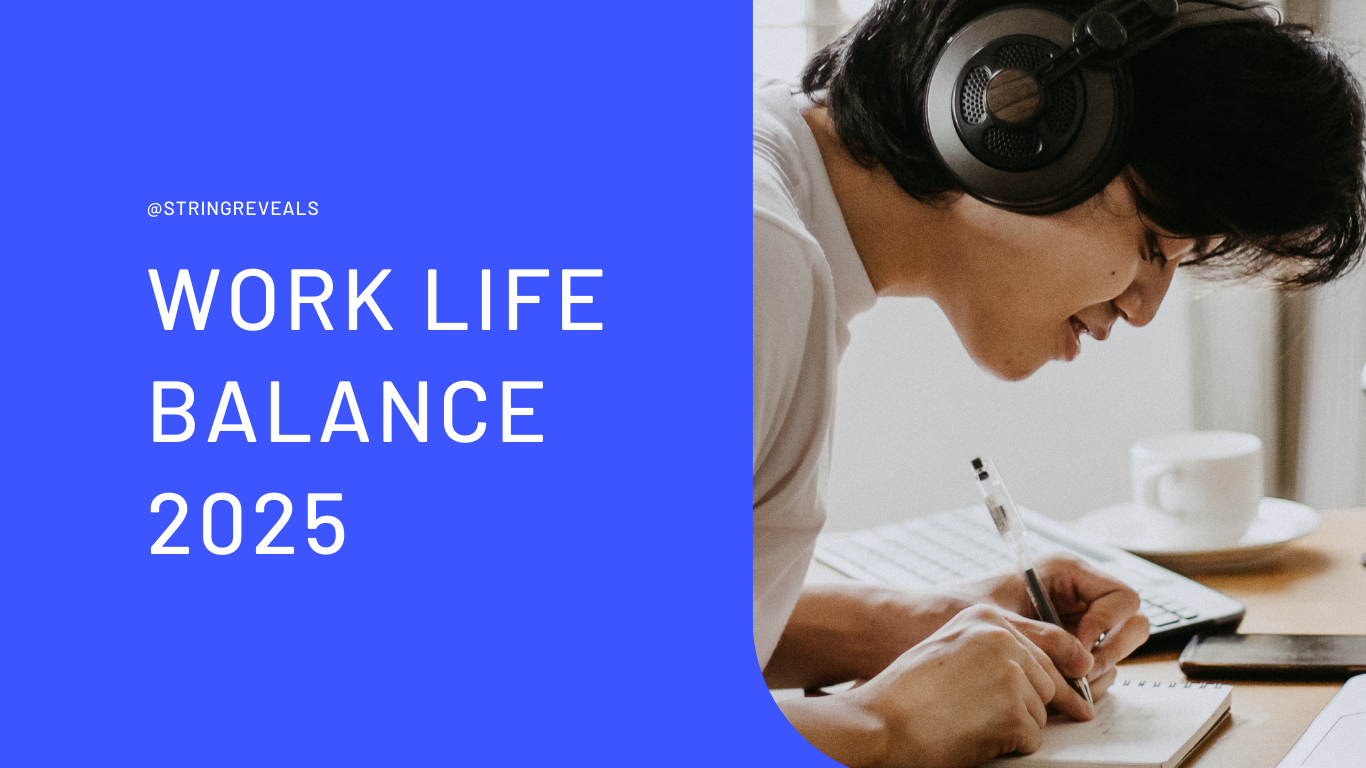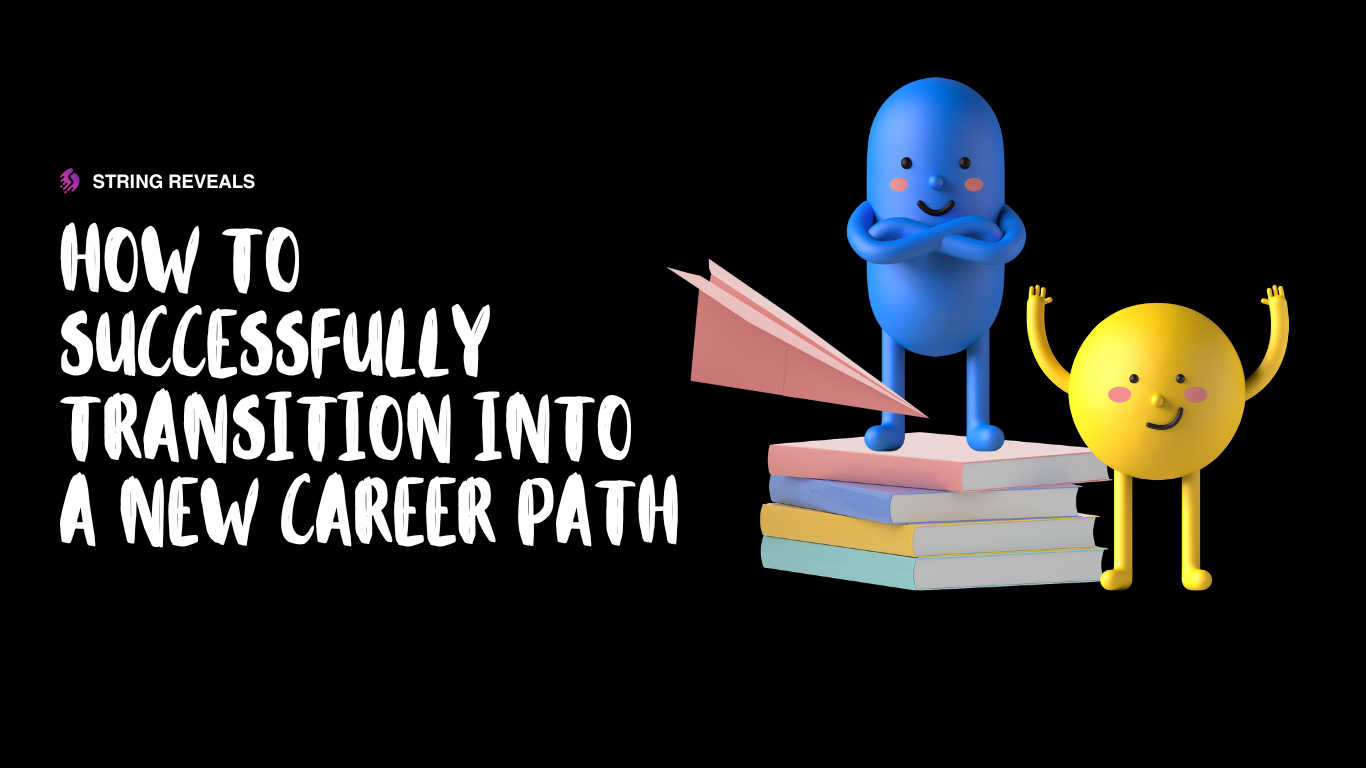Table of Contents
Why You Need a Password Manager
A password manager is more than just a convenience; it’s a critical tool for securing your digital life. With data breaches becoming more common, relying on weak or reused passwords can put you at serious risk. Password managers allow you to create strong, unique passwords for each of your accounts and store them securely.
Using a password manager eliminates the need to remember dozens of complex passwords. Instead, you only need to remember one master password. The manager takes care of the rest, automatically filling in your credentials when needed and keeping your accounts safe from unauthorized access.
Top Features to Look for in a Password Manager
When choosing a password manager, there are several key features to consider:
- Security: Look for encryption standards (like AES-256) and features like two-factor authentication (2FA).
- Ease of Use: A user-friendly interface is crucial, especially if you’re new to password managers.
- Cross-Platform Compatibility: The manager should work across all your devices—desktops, laptops, smartphones, and tablets.
- Password Generation: The ability to generate strong, random passwords is a must.
- Autofill and Auto-Capture: These features save time by automatically filling in your credentials and capturing new login information.
- Secure Sharing: If you need to share passwords with family members or colleagues, look for a manager that offers secure sharing options.
The Best Password Managers of 2024
1. LastPass

Overview: LastPass is one of the most well-known password managers, offering a balance of strong security features and ease of use. With its intuitive interface and robust free version, it’s an excellent choice for both beginners and advanced users.
Key Features:
- AES-256 bit encryption
- Two-factor authentication (2FA)
- Password generator
- Cross-platform sync
- Secure password sharing
| Pros | Cons |
|---|---|
| Free version with essential features | The premium version can be pricey |
| Easy to set up and use | Some users report occasional sync issues |
| Strong security with 2FA |
Pricing:
- Free version available
- Premium: $3 per month
2. Dashlane
Overview: Dashlane is another top-tier password manager known for its sleek design and robust security features. It also includes a built-in VPN for an added layer of security.

Key Features:
- AES-256 bit encryption
- Dark web monitoring
- Built-in VPN
- Password generator
- Autofill and auto-capture
| Pros | Cons |
|---|---|
| User-friendly interface | Higher price point compared to competitors |
| VPN included in premium plans | Limited free version |
| Comprehensive security features |
Pricing:
- Free version available
- Premium: $4.99 per month
3. 1Password
Overview: 1Password is praised for its clean interface and strong security features. It’s an excellent choice for families and teams, offering robust sharing and collaboration tools.

Key Features:
- AES-256 bit encryption
- Two-factor authentication (2FA)
- Password generator
- Cross-platform compatibility
- Secure password sharing
| Pros | Cons |
|---|---|
| Excellent for family and team use | No free version, only a free trial |
| Strong security and privacy features | Can be expensive for individuals |
| User-friendly design |
Pricing:
- $2.99 per month for individuals
- $4.99 per month for families
4. Bitwarden
Overview: Bitwarden is an open-source password manager known for its transparency and strong security. It’s also one of the most affordable options available, making it a great choice for budget-conscious users.

Key Features:
- AES-256 bit encryption
- Two-factor authentication (2FA)
- Open-source software
- Cross-platform compatibility
- Secure password sharing
| Pros | Cons |
|---|---|
| Free version with all essential features | Interface isn’t as polished as some competitors |
| Transparent, open-source code | Advanced features can be overwhelming for beginners |
| Very affordable premium plan |
Pricing:
- Free version available
- Premium: $10 per year
5. Keeper Security
Overview: Keeper Security is a robust password manager known for its advanced security features, including biometric login and encrypted cloud storage. It’s an excellent choice for those who prioritize security.

Key Features:
- AES-256 bit encryption
- Biometric login
- Encrypted cloud storage
- Password generator
- Secure file storage
| Pros | Cons |
|---|---|
| Strong focus on security | Premium price tag |
| Biometric login options | The interface can be complex for some users |
| Includes encrypted cloud storage |
Pricing:
- $2.91 per month for individuals
- $4.87 per month for families
How to Choose the Right Password Manager for You
Choosing the right password manager depends on your specific needs. Here are a few factors to consider:
- Budget: If you’re looking for a free solution, LastPass or Bitwarden are excellent choices. If you’re willing to pay for additional features, Dashlane or 1Password might be better options.
- Security: For those who prioritize security, Keeper Security offers advanced features like biometric login and encrypted cloud storage.
- Ease of Use: If you’re new to password managers, consider LastPass or Dashlane for their user-friendly interfaces.
- Family or Team Use: 1Password is ideal for families and teams, offering secure sharing and collaboration tools.
Secure Your Digital Life Today
In 2024, securing your online accounts with a reliable password manager is more important than ever. Whether you’re looking for a free solution or a premium service, there’s a password manager out there that suits your needs. By choosing one of the best password managers of 2024, you can protect your online identity and enjoy peace of mind knowing that your accounts are secure.